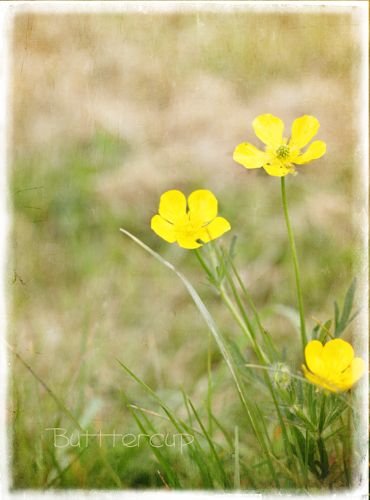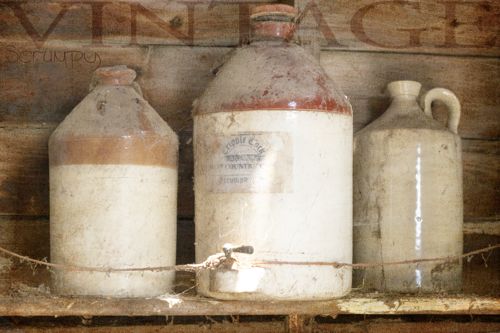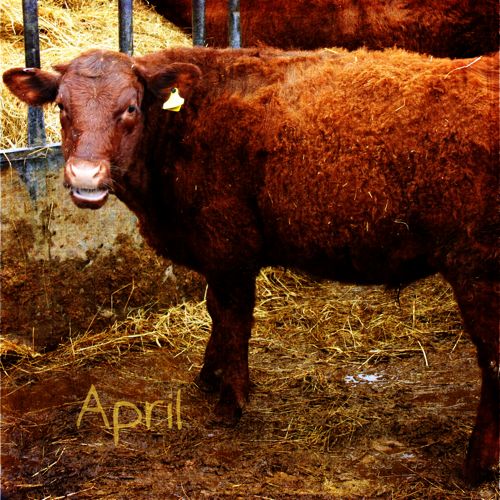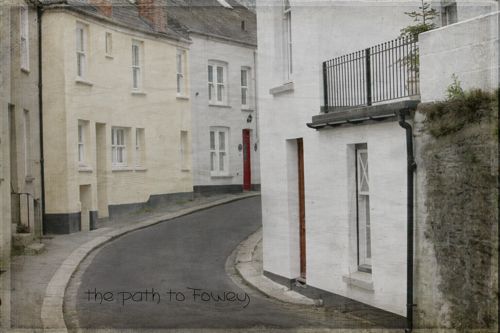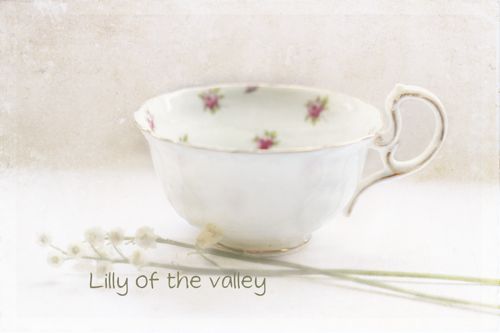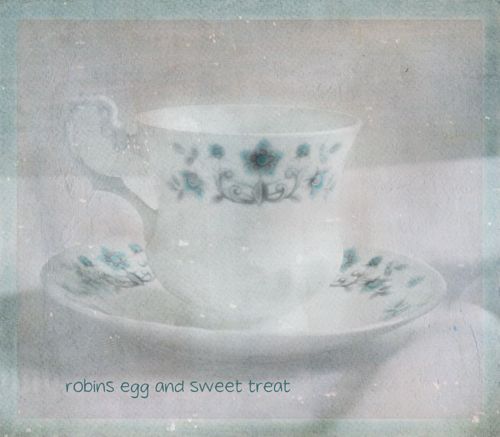I am linking to Kim Klassen’s Texture Tuesday again this week. Kim has asked us to use her texture called Yesteryear. It will be fabulous to see what everyone does with the same texture. I think this is a really interesting idea. A bit like all scrapping with the same LO or set of papers. I just love playing with photoshop and textures, did I mention that last week and the week before?
The hyacinth and oval white mirror just said Yesteryear to me.
Two layers of Yesteryear at soft light and one at 35% opacity and of course a little reveal with the soft round brush
Some pictures from our afternoon at the farm. There was a lovely old barn stuffed full of great things to look at through my lens. I thought at the time they would be good to add some of Kim’s wonderful textures to.
This has two layers of Kim’s yesteryear texture, one at soft light blending mode and the other at normal but with the opacity set to 40%. I brushed the metalwork with a soft round brush.

Buttercups
2 layers of Kim’s Yesteryear texture both at soft light and February magic edges
I loved the sun streaming through a gap in the side of the shed lighting up these dusty old flagons. Here they are SOOC

I like to see your before and after textures and to know how your blending modes are set so I have included mine here.
Here they are with a little of Kim’s Believe and Yesteryear textures.
I started with the base layer set at screen blending mode.
Believe at soft light. Believe at soft light and 50% opacity. Yesteryear at normal and 30% opacity. Vintage overlay at soft light and 40% opacity.
The base layer again set at screen blending mode, then one layer of Believe at soft light and 50% opacity and one layer of Yesteryear at soft light and 56% opacity.
The base layer again set at screen blending mode then Believe at soft light, Believe again at soft light and 50% opacity and then Yesteryear at normal and 50% opacity and again yesteryear at soft light 56% opacity. Vintage overlay is set at soft light and 50% opacity.
If you have a moment have a look over here to see some beautiful photo’s using Kim Klassen’s textures.